********************************************************************************************************************
1.只支持WIN10/11系统,不支持5054,只支持VAS6154,或VCX SE等三方接头。
2.首先运行HardwareInfo_zh_CN 2021.11.06.exe,读取目标电脑的硬件ID。
3.复制硬件ID,将硬件ID粘贴到邮件中,并发送至:admin@tadmin.cn
4.等待邮件反馈注册码。
5.使用txt或者notepad++,将收到的注册码填写到license.dat中的”LicenseId = ” 字段。
6.使用填写了注册码的license.dat安装ODIS。
7.安装之后进安装目录替换补丁,OffboardDiagLauncher.exe及plugins文件夹内的文件替换原文件。
8.解压密码是 tadmin.cn
********************************************************************************************************************
1. Only supports WIN10 system, does not support 5054, only supports VAS6154, or third-party interfaces such as VCX SE.
2. First run HardwareInfo_zh_CN 2021.11.06.exe to read the hardware ID of the target computer.
3. Copy the hardware ID, paste the hardware ID into the email, and send it to: marcellusf806@gmail.com
4. Wait for the postal registration code.
5. Use .txt or notepad++ to fill in the received registration code into the “LicenseId = ” field in license.dat.
6. Use the license.dat filled with the registration code to install ODIS.
7. After installation, enter the installation directory to replace the patch, and replace the original files with the files in the OffboardDiagLauncher.exe and plugins folders.
8.password: tadmin.cn



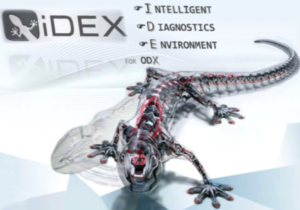
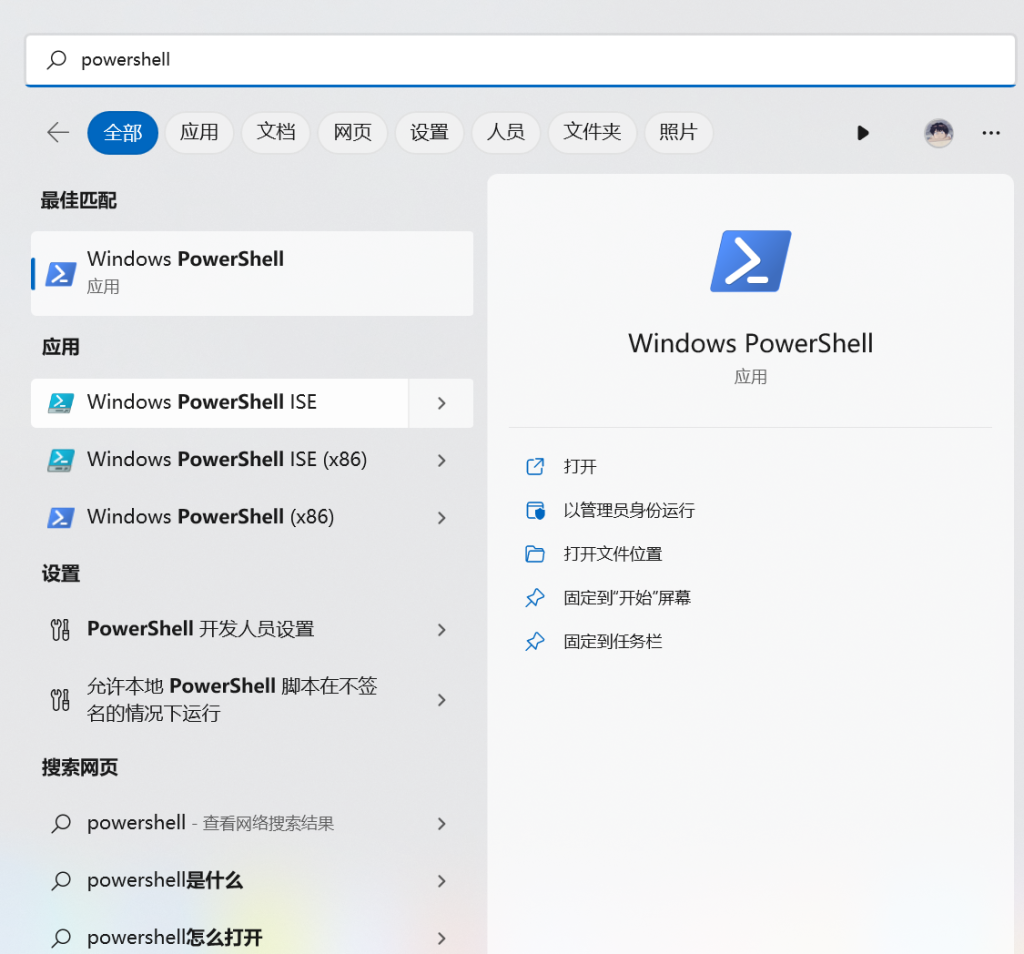
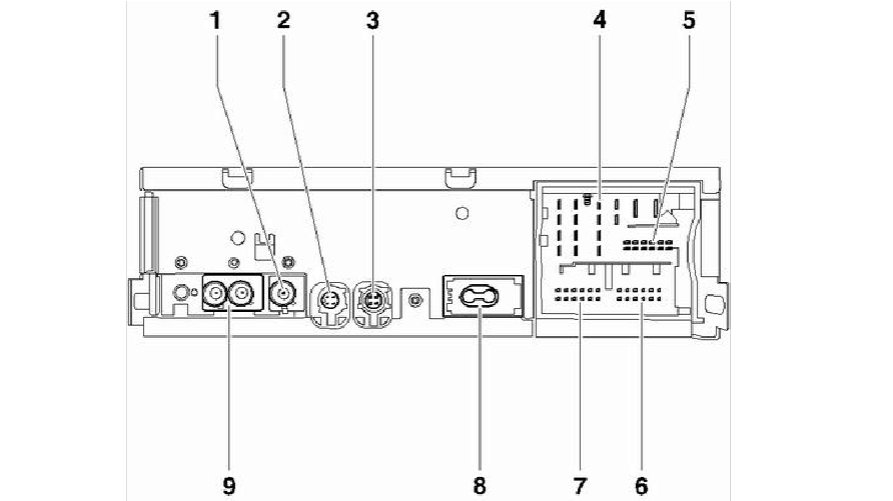
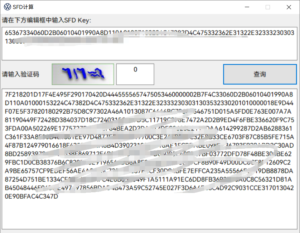
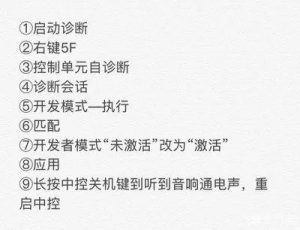
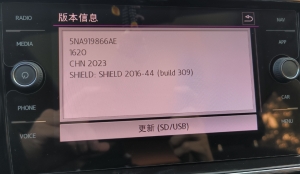

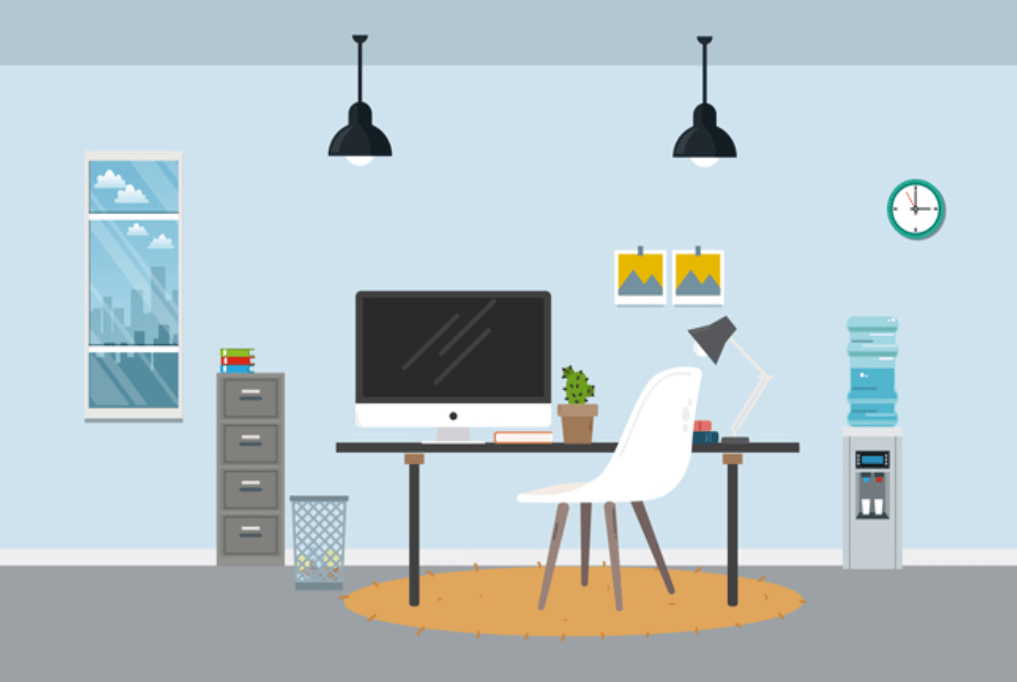
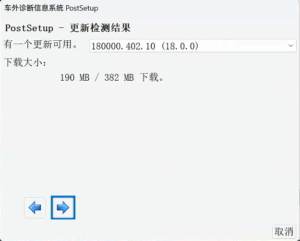

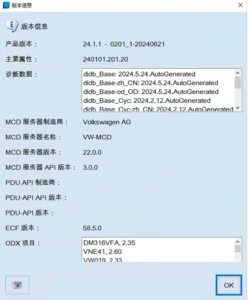

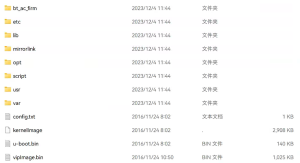
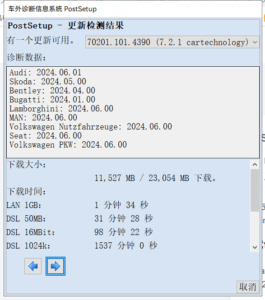




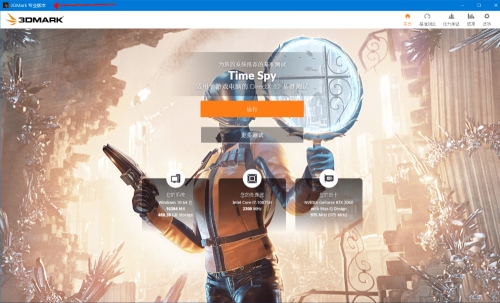
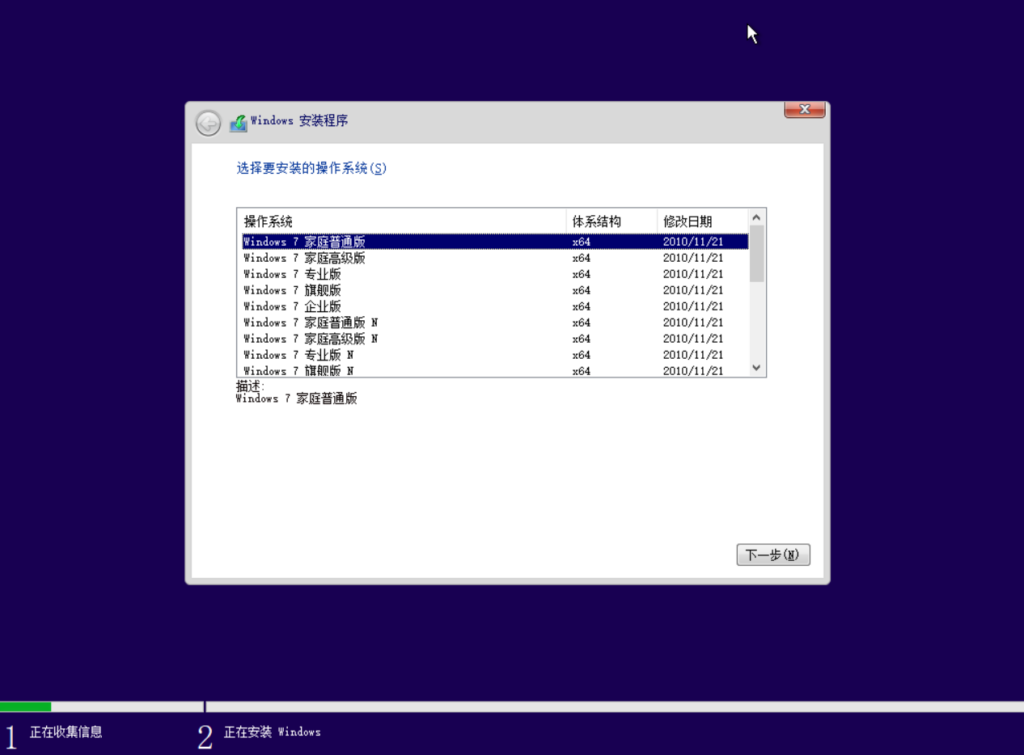
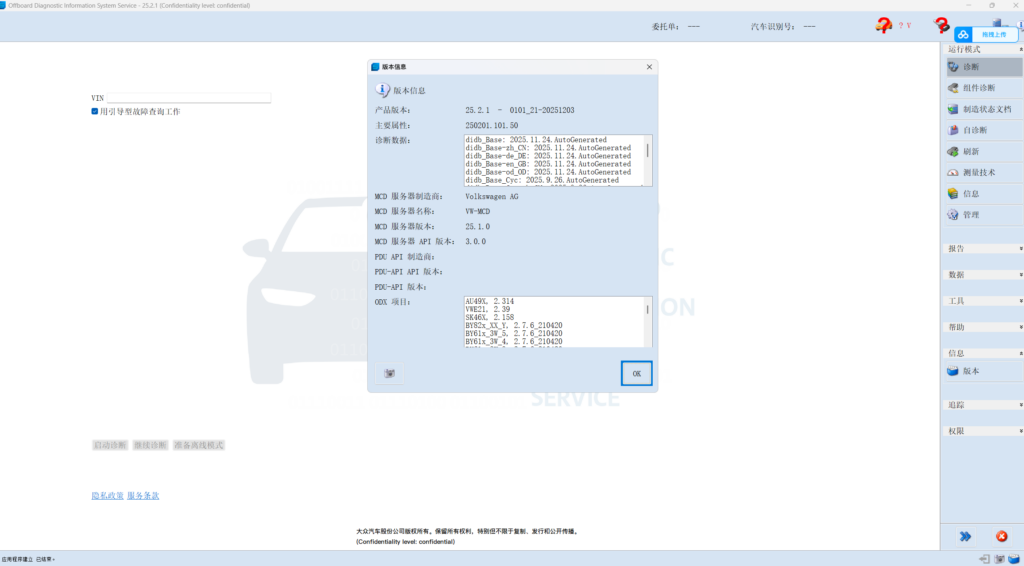




请登录后查看评论内容